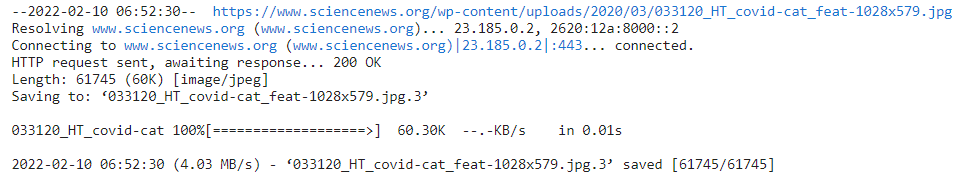UOMOP
Data Augmentation(공간 기반) 본문
1. 각종 모듈 및 함수 호출
import numpy as np
import pandas as pd
import os
import cv2
import matplotlib.pyplot as plt
from tensorflow.keras.preprocessing.image import ImageDataGenerator
%matplotlib inline
def show_image(image) :
plt.figure(figsize = (8,8))
plt.imshow(image)
plt.axis("off")
def show_aug_image_batch(image, data_generator, how_many) :
image_4 = np.expand_dims(image, axis=0)
data_generator.fit(image_4)
change = data_generator.flow(image_4)
fig, axs = plt.subplots(figsize = (22, 8), nrows=1, ncols=how_many)
for i in range(how_many) :
image_4 = next(change)
image_3 = np.squeeze(image_4)
image_3 = image_3.astype("int")
axs[i].imshow(image_3)
axs[i].axis("off")2. url로 데이터 불러오기
!wget https://www.sciencenews.org/wp-content/uploads/2020/03/033120_HT_covid-cat_feat-1028x579.jpg3. RGB순으로 변경 후, image 확인해보기
cat_3dim_BGR = cv2.imread("033120_HT_covid-cat_feat-1028x579.jpg")
cat_3dim = cv2.cvtColor(cat_3dim_BGR, cv2.COLOR_BGR2RGB)
plt.imshow(cat_3dim)
plt.title("original")
plt.axis("off")horizontal_flip
data_gen = ImageDataGenerator(horizontal_flip = True)
show_aug_image_batch(cat_3dim, data_gen, 5)vertical_flip
data_gen = ImageDataGenerator(vertical_flip = True)
show_aug_image_batch(cat_3dim, data_gen, 5)horizontal_flip + vertical_flip
data_gen = ImageDataGenerator(horizontal_flip=True, vertical_flip=True)
show_aug_image_batch(cat_3dim, data_gen, 5)rotation_range
data_gen = ImageDataGenerator(rotation_range=45)
# -45<=(rotation_range)<=45
show_aug_image_batch(cat_3dim, data_gen, 5)data_gen = ImageDataGenerator(rotation_range=-38, fill_mode="constant", cval=0)
# -45<=(rotation_range)<=45
show_aug_image_batch(cat_3dim, data_gen, 5)(width / height)_shift_range
data_gen = ImageDataGenerator(width_shift_range=0.4, fill_mode="nearest")
show_aug_image_batch(cat_3dim, data_gen, 5)data_gen = ImageDataGenerator(width_shift_range=0.4, fill_mode="reflect")
show_aug_image_batch(cat_3dim, data_gen, 5)data_gen = ImageDataGenerator(width_shift_range=0.4, fill_mode="wrap")
show_aug_image_batch(cat_3dim, data_gen, 5)data_gen = ImageDataGenerator(height_shift_range=0.4, fill_mode="constant", cval=180)
show_aug_image_batch(cat_3dim, data_gen, 5)zoom_range
data_gen = ImageDataGenerator(zoom_range=[0.5, 0.9])
show_aug_image_batch(cat_3dim, data_gen, 5)data_gen = ImageDataGenerator(zoom_range=[1.1, 1.5], fill_mode="constant", cval=0)
show_aug_image_batch(cat_3dim, data_gen, 5)shear_range
data_gen = ImageDataGenerator(shear_range=45)
# -45<=(shear_range)<=45
show_aug_image_batch(cat_3dim, data_gen, 5)

'Ai > DL' 카테고리의 다른 글
| Pixel value "Normalization" (0) | 2022.02.10 |
|---|---|
| Data Augmentation(픽셀 기반) (0) | 2022.02.10 |
| Data Augmentation(데이터 증강) 기본 (0) | 2022.02.10 |
| Callback (ModelCheckpoint, ReduceLROnPlateau, EarlyStopping) (0) | 2022.02.10 |
| Overfitting 극복 using 가중치 규제 (0) | 2022.02.10 |
Comments